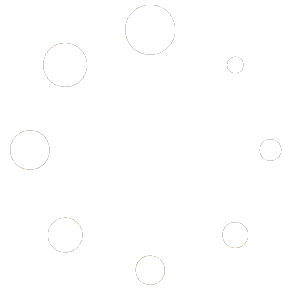Has your IT system just crashed, leaving your business operations at a standstill? Don’t panic—take these immediate steps to minimize downtime:
- Identify the Issue Quickly: Check error messages or warning signs and note them clearly.
- Isolate the Problem: Disconnect affected systems if necessary to prevent further damage.
- Assess Backup Availability: Verify the latest backups and prepare for a quick recovery.
- Contact Expert Help Immediately: Speed is crucial. Engage trusted experts who can diagnose and fix IT issues rapidly.
- Document Everything: Keep a record of what happened, actions taken, and impacts.
ARS provides immediate, contract-free expert IT help. Get your business running again in hours, not days. [Contact us now for immediate support!]